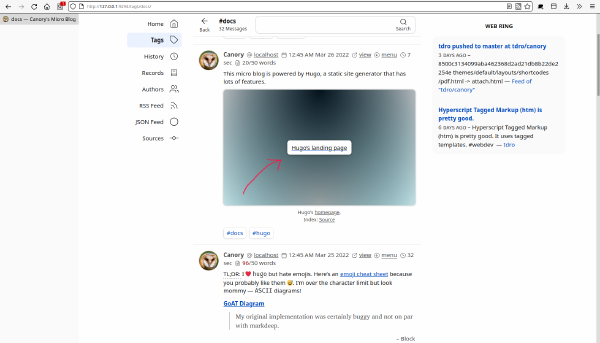Text fragments
are a Chromium feature from a couple years ago. They (#:~:text=) emulate
CTRL + F or
window.find()
from a . I experimented in times past
with a snippet–like approach using
<mark> with
URL encoded terms on
id +
:target logic, such that
clicking this link
highlights the paragraph below.
https://web.dev/text-fragments/#:~:text=Text%20Fragments%20let%20you